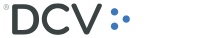Client´s Help Desks
ATTENTION DEPOSITORS
Telephone: (56) 22 393 90 01
Hours: Monday to Friday 9:00 a.m. to 6:30 p.m.
email:mac@dcv.cl
ATTENTION SHAREHOLDERS AND ISSUERS
(562) 2393 9003
atencionaccionistas@dcv.cl
Monday to Thursday from 9:00 a.m. to 5:00 p.m. Friday from 9:00 a.m. to 4:00 p.m.
Public attention office: Av. Los Conquistadores 1730, 24th floor, Providencia.
Office hours are Monday through Thursday from 9:30 a.m. to 5:00 p.m., Friday and holiday eves from 9:30 a.m. to 4:00 p.m.
It is required to request a reservation of time for attention in offices to the email reservas@dcv.cl or phone +56 22 393 9003.
 EN
EN  ES
ES