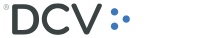Get your questions answered here:
- Enter the DCV portal and select My Account, located on the side in the Customer Access module.
- Select the Digital Certificate option.
- Enter the user code and password (the password must be entered twice)
- Select the company (in the case that it is enabled by more than one)
- Select the Associate Digital Certificate option
- Select the current digital certificate downloaded to your computer.
- Select Continue.
To verify any document or requirement that the shareholder sends to us through a request they have signed.
 EN
EN  ES
ES