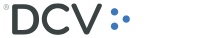Please check the following recommendations:
1.- Configuration, access, and connection to DCVe:
- Please remember that you must always connect to the DCVe Platform through your corporate network and through your organization's previously registered IP addresses.
- The DCVe Production Environment will be available until Thursday, August 11 at 6:30 p.m.
- Validate the access to the DCVe Platform (ideally on a daily basis).
- Validate the access to the Cross-border Custody Service assigning the required profiles.
- Please remember that when logging into DCVe, the user code (taxpayer ID number) must always be entered with periods and a dash. And if it ends in a "K," it must be entered in capital letters.
- Always keep your RSA SecurID handy.
- Keep the link to the production environment https://dcvevolucion.dcv.cl in your browser's favorites.
For more information, see Initial connection user guide.
- Check the participants' configuration and your work team profiles:
Participants configuration
- Files authorization and their corresponding channels.
- Approvals (4/6 eyes).
For more information, see: Security Administrator user guide.
Users configuration
- Approvers profiles for the functions that remain with 4-eyes approvals.
- User profiles related to different services (pledges, cross-border custody, etc.)
- Profiles to access reports (profiles that have access to the different reports in the system).
For more information, see: DCVe Platform Profiles Description.
2.- DCV web application (SADE) activities, Friday, August 12:
- The DCVe web application (SADE) will be available to extract information until Friday, August 12, 2022, at the end of the day.
- The term cannot be extended.
- Extract balance reports for reconciliations and transaction reports from the DCV web application (SADE) at the end of the day.
- Do not leave any pending withdrawal or redemption orders registered after August 12.
- For BVE transactions with a settlement date of August 15 or later and that are instructed before Day Zero, withdrawal or deposit orders must not be processed. Please contact the International Help Desk for more information.
- Do not leave any registered transactions in the "unmatched" status.
- Please remember that local custody transactions registered on August 12 must have a "trade date" lower or equal to the transaction's registration date. In DCVe, local custody does not allow registering transactions with a future trade date.
- Do not leave any pledge transactions without confirmation and/or authorization.
- Remember to keep your DCVe web application (SADE) password handy; you will need it to make historical queries and access services from the legacy system.
For more information, see: Migration considerations, service model, and DCVe business continuity plan.
3.- Reviewing securities accounts, balances, and pledges - Monday, August 15:
- DCVe will only be available for the securities accounts, balances, and pledges review process between 10:00 a.m. and 3:00 p.m.
- IMPORTANT: DCVe will not be available for any other transactions. Please do not register purchase and sale transactions, transfers, reallocations, deposits, withdrawals, payment requests, investors, etc.
- Customer service channels will be available between 9:00 a.m. and 6:00 p.m.
- Steps for balance reconciliation:
- Get the balances from the DCVe web application (SADE) at the end of the day of Friday, August 12, 2022 (Report L002).
- Extract the balances from the "Securities Holdings" view in DCVe, with the date of Saturday, August 13, 2022, at 11:59 p.m. (the time in which the DCV migration process concluded.
- When doing the reconciliation and considering the information from items a and b: The differences should correspond to instruments that fully matured on Tuesday, August 16, 2022.
- The balances in account 07 of the DCVe web application (SADE) will be reflected in the DCVe source account.
- The overdue BR withheld holdings will be left as available balance.
- Finally, for reconciliation purposes, in the DCVe balances search functionality, make sure you are using the correct time and date filter to extract the information.
4.- DCVe activities from Tuesday, August 16 (Day 0):
- Avoid creating new securities accounts during the first week of operation (Tuesday, August 16 to Friday, August 19, both dates included).
- Check migrated transactions (local and international).
- Keep a record of the transactions of Day Zero and notify the Help Desk if any irregularities are detected.
- The transaction date must always be lower than or equal to the transaction's registration date.
- You will be able to retrieve corporate actions:
- Only on Tuesday, August 16, from the DCVe web application (SADE). https://www.dcv.cl/en/customers-access.html.
- From Wednesday, August 17, from the DCVe Platform https://dcvevolucion.dcv.cl/.
- You may make historical queries from Friday, August 12, and before from the DCVe web application (SADE). https://www.dcv.cl/en/customers-access.html.
- Information on historical balances in DCVe can only be obtained from 14 months back.
- Holdings Certificates in DCVe can be generated with balances from 14 months back.
5.- DCVe Quality of Service:
- On Friday, August 19, and every Friday until October 14, IPSOS will send a weekly email to respond to a quality of service survey for the new DCVe Platform.
- More information will be provided on the release on Wednesday, August 17.
For more information,
please contact the Help Desk.
Email address:
Phone Number: +56 22 393 9001
WhatsApp: +56 94 565 3790
Chatweb: www.dcv.cl
Kind regards,
DEPÓSITO CENTRAL DE VALORES S.A.,
DEPÓSITO DE VALORES
 EN
EN  ES
ES