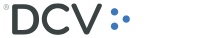On December of each year, DCV Registros starts collecting information for the Sworn Statement Issuance service for the corresponding tax process of the following year for the issuer records that it manages, as well as the certificates of the respective shareholders or contributors.
In view of this, the clients of the service must deliver the required information, once the closings have been made, as well as a tax attachment for the corresponding year, which is a format you can request from your Issuers Service executive.
Below, you will find details on what is requested:
- Qualified Tax Dividends distributed in 2018.
- Name of the individual responsible for the tax information.
- E-mail corresponding to the tax information.
- Telephone corresponding to the tax information.
- Internet password to send information to the IRS.
- E-mail corresponding to the internet password.
- Telephone corresponding to the internet password.
- Legal representative’s name/or of the company’s accountant
- Legal representative’s ID No. and /or of the company’s accountant
- Name of the individual signing the dividend tax certificates.
- ID No. of the individual signing the dividend tax certificates.
- Position of the individual signing the dividend tax certificates.
- Digitized signature of the individual signing the dividend tax certificates (Measurements of the digitized signature, a width and a height in between 180-200, 110 Pixel).
- Instruct whether the tax certificates must be sent by ordinary mail to shareholders who register their domicile (yes or no).
- Commercial patent corresponding to the second semester of 2018 and first semester of 2019.
- Book Value for shares as of December 31st, 2018.
Any questions related to this documentation may be addressed to
If you have any other commercial inquiries, you can send them to
 EN
EN  ES
ES