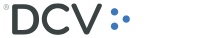If you are going to set up customized
profiles, do not forget to select ALLOW in the
"accounts group."
Let's review how to create a customized profile:
 |
Step 1: The Security Administrator goes to the "Users and |
|||
 |
Step 2: The Security Administrator enters the "details" of |
|||
 |
Step 3: The Security Administrator selects the standard |
|||
 |
Step 4: The Security Administrator adds the ALLOW If an account group is not assigned to any account, |
|||
Change is now a reality, don't miss out
Should you have any questions, please contact your DCVe executive or send us an email to:
 EN
EN  ES
ES