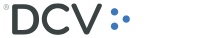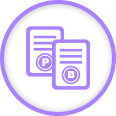Do Not Forget these Two Important Things for Day Zero
 |
Transactions Registration:
|
|
 |
Transfers/reallocations:
|
|
 |
Payment requests (PR):
|
|
 |
Corporate actions:
|
|
 |
Non-physical deposit files - Issuer role (bank):
|
|
May you have any questions, please contact us through the following channels:
Help Desk, MAC
| Help Desk (Phone): | +56 22 393 9001 |
| +56 94 565 3790 | |
| Web Chat | www.dcv.cl |
Kind regards,
DEPÓSITO CENTRAL DE VALORES S.A.,
DEPÓSITO DE VALORES
 EN
EN  ES
ES